- Click the Me icon at the top of your LinkedIn page
- Select Premium features from the menu
- Click Manage subscription
- You’ll be redirected to your Premium Subscription settings
- Click Cancel subscription

Please select an option below to create your account with JSJ.
Problems logging in?
Click here to reset your password.Discover how to use the incredible LinkedIn Premium features to fast-track your job search in 2023.
Can LinkedIn Premium help you find a job? The short answer is, yes. LinkedIn Premium boasts many features that make landing a new job, easier. It can also make your job search process much faster.
In fact, it’s one of the best job search tools on the market. With a 30-day free trial on offer, it’s amazing that more people don’t use it when looking for a job.
In this article, I’ll outline everything you need to know about LinkedIn Premium, and how it can help you land a job faster. Disclosure: We are affiliates for some of the products mentioned on this page. Learn more here.
LinkedIn Premium is a paid version of LinkedIn. With a monthly subscription, you get access to enhanced features. These features provide you with detailed analytics, access to people outside of your network, AI tools and more.
Look at the statistics below. It’s unsurprising that LinkedIn has become the go-to platform for job seekers.
LinkedIn is where recruiters, HR managers and job search experts “hang out”. A LinkedIn Premium subscription or free trial gives you greater access and exposure to these people.
In 2023 a large proportion of hiring will take place through platforms like LinkedIn. LinkedIn Premium enables you to leverage this growing trend.
LinkedIn claims that its premium features can actually help you land a job 2x faster on average. So, it’s certainly worth giving it a go!
There are a few premium packages available, and it’s important that you pick the best one. Especially if you are using a 30-day free trial. Most job seekers opt for LinkedIn Premium Career. But LinkedIn Premium Business is actually a better option.
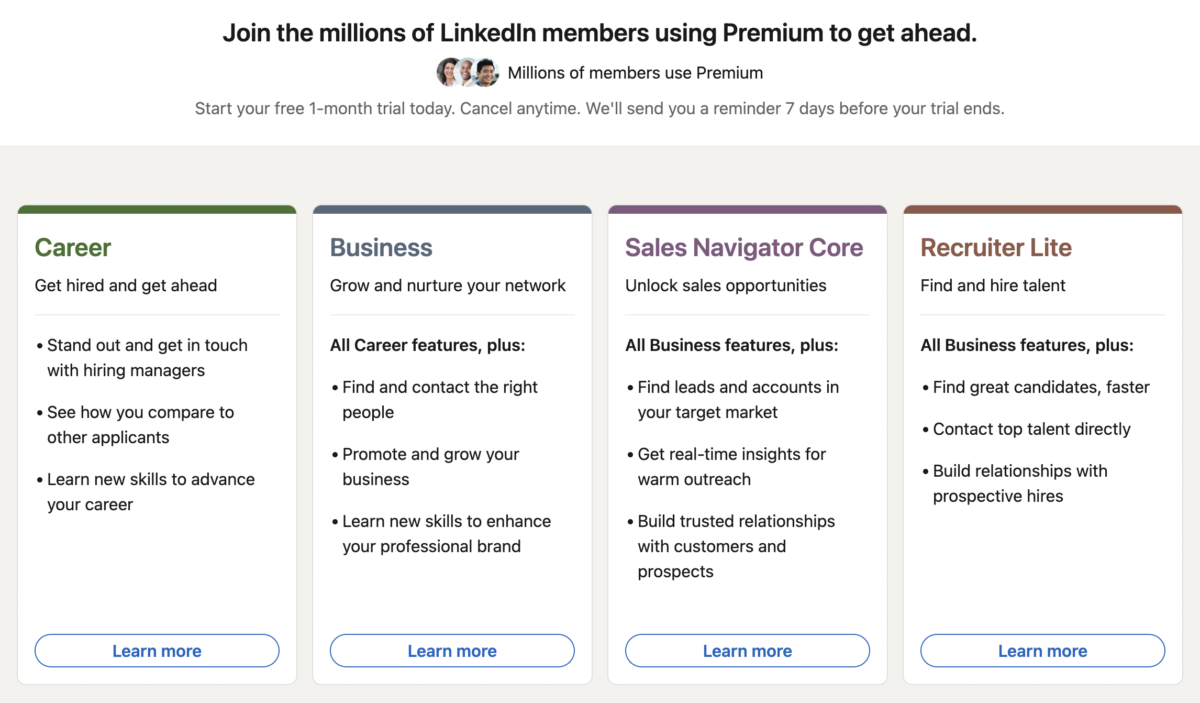
Look at the infographic below and you’ll see that Business trumps Career in two categories – unlimited searches and InMails. As you’ll learn later in this article, this is very important!
Read This: Which LinkedIn Premium package is best for your job search?
There are 6 features that will aid your job search. There are more tools available in LinkedIn Premium, but these are the most effective. Let’s look at them one by one.
As a LinkedIn Premium member, you can turn on Open Profile. This allows anyone on LinkedIn to contact you even if you’re not connected. This is a feature that you should enable for the entire duration of your free trial.
If a recruiter considers you a good match for a role, they will need to make contact immediately. Recruitment is a fast-paced world. If you don’t want to miss opportunities, you need to ensure people can contact you.
The more recruiters that reach out to you, the more likely you are to land an opportunity. This is why the Open profile feature is so important for job seekers. It makes it really easy for recruiters and hiring managers to reach you.
When you first access LinkedIn Premium, you’ll have the option to turn on Open Profile. You should do it immediately so that recruiters and hiring managers can begin to reach out to you.
This feature alone can transform the number of contacts you get from recruiters on LinkedIn!
LinkedIn Premium shows you exactly who has visited your profile in the last 90 days. This is a brilliant feature for job seekers.
There’s usually a good reason why someone has visited your LinkedIn page. It’s often a sign that they are interested in your skills and experience. If someone finds your profile and visits, you need to know who they are!
LinkedIn is all about making professional connections. The people who have taken the time to look at your profile are potentially great contacts. They might be recruiters or hiring managers, or people who work in your target companies. If you know who they are, you can decide to reach out to introduce yourself.
This tool is also helpful in another way. It shows you if your profile is attracting the attention of the right people. By ‘right people’ I am referring to the people who could help you with your job search. It’s essential that you optimize your LinkedIn profile and this insight will help you to do that. This is an important feature to understand and leverage.
LinkedIn InMails are the job seekers’ best friend. An InMail credit allows you to message someone even if you are not connected with them. Reaching out to recruiters or HR managers is an essential part of your job search. InMails are the best way to do this.
I recommend you write a list of the top 10 companies that you would love to work for. Identify the person in that company that is most likely to be able to open a door for you. This could be the GM, the leader of the department that you would work in, the HR manager or a Recruitment Manager.
With LinkedIn Premium Business you’ll be able to use unlimited searches to find these people. If you are not already connected with them, use one of your InMail messages to reach out. A well-crafted message with a call to action could be all that’s required to get your foot in the door.
Those InMail credits are no good if you don’t know who to contact. The good news is, assuming you opt for Premium Business, you’ll be able to perform unlimited searches. You’ll also be able to visit as many profiles as you like.
You need to use your unlimited searches to find people who could help you and then use your InMails to contact them.
Top Tip: Use Sales QL to get the contact details of your LinkedIn network
You can also make use of LinkedIn’s boolean search functions to further refine your search. You can read more about this here.
When it comes to job interview preparation, LinkedIn is by far one of the most useful tools on the market. LinkedIn Premium comes with some very smart interview preparation tools. These tools include an AI interview question and answer feature.
LinkedIn Premium members have access to sample interview answers written by career experts. This is a fantastic way to prepare for tricky interview questions.
To access the AI preparation tool, click on the ‘practice and get feedback’ button.
You can now record your answers and get AI-powered feedback on your skills.
LinkedIn Premium is a must-have tool for interview preparation. All this is completely free of charge for 30 whole days when you make the most of the free trial.
Read This: How to use LinkedIn to prepare for job interviews
Premium also offers a resume-building feature. Whilst I don’t recommend using a LinkedIn resume, this tool will provide you with valuable keyword insights. These insights will help you to improve and optimize your LinkedIn profile.
Adding keywords to your profile page will help you appear in more relevant search results. For example; say you’re a Sales Director in the automotive industry. Unless your LinkedIn profile contains the keywords ‘Sales’ ‘Sales Director’ and ‘automotive’, you’re unlikely to get found by recruiters looking to fill these roles.
Please note, you should only add keywords that are relevant. These should be added within the context of your work history and qualifications. Don’t force keywords into your LinkedIn profile or resume. Also avoid listing them, and make sure that they appear naturally and within context.
Begin by adding keywords in the most important sections of your profile. A great place to start is with your LinkedIn Headline. This is something that people read the moment they visit your page. It’s also one of the sections that job posters see when you apply for a job on LinkedIn.
Read This: How to write a LinkedIn Headline that gets you hired
Every 12 months, LinkedIn members can take advantage of a free trial of LinkedIn Premium. This is amazing for job seekers. If you use LinkedIn Premium effectively for 30 days, you can make huge progress in your job search.
If you haven’t already used your free trial in the last 12 months, simply follow this link to get started.
After you sign up you’ll get an email receipt to confirm that you have paid nothing for the 30-day free trial. You’ll also receive confirmation of when your trial will end and some helpful links. You are under no obligation to continue with LinkedIn Premium once your trial ends.
You will need to enter a payment method to avail yourself of your free trial. However you will not be charged providing you cancel your plan before the free trial period expires, and LinkedIn makes this very easy to do.
You can use a debit card, credit card or PayPal which makes this free trial very accessible for many people. Below is the message that I received when signing up for a free trial.
It’s very easy to cancel your LinkedIn Premium free trial. LinkedIn sends a reminder 7 days before the free trial ends, this means you can cancel before being charged for the next full month.
LinkedIn takes a payment method to ensure that they can charge you if you do choose to extend the use of their premium features. As they state above, they will send you an email reminder 7 days before your free trial ends so that you can remember to cancel.
If you are concerned about forgetting you can hit the cancel button even earlier and you’ll still have access to the features for the remainder of the 30 days.
A subscription to LinkedIn Premium can cost roughly $39.00 a month. The question of whether or not this is money well spent is very subjective and depends largely on your budget.
Another factor to consider is how effectively you utilise the tools available with a premium subscription. I’m not going to try to convince you to pay for a monthly subscription, that’s up to you.
I am going to urge you, however, to use the one-month free trial that LinkedIn offers to new premium users. You can’t argue that a free trial is a waste of money! Plus, if you follow the tips laid out in this article, a one-month trial may be all that you need.
As part of your LinkedIn Premium free trial, you’ll have access to over 15,000 quality courses. These courses are taught by industry experts, this is a brilliant feature!
LinkedIn learning also allows you to set weekly learning goals. This is a great way of keeping your professional development on track. If you are currently between jobs, engaging in meaningful learning and development is one of the ways you can help yourself to remain positive and focused.
The LinkedIn Learning home page features a suggested courses section. Using this section will help you to discover new content that you might find interesting.
Use the search bar to search subjects that you are interested to study, from here you can save the courses that you would like to complete at a later date.
Once you complete a course on LinkedIn Learning you’ll receive a certificate of completion.
With the click of a button, this can be added to and shared on your LinkedIn profile page. Doing so will alert others to the new skills that you are learning which may be of benefit to their organisation!
In recent years LinkedIn has made a concerted effort to get behind job seekers. LinkedIn continues releasing more tools aimed at making the job search process easier. This is not an exhaustive list of the features that LinkedIn offers.
You can also access salary insights, add an out-of-office to your mailbox, add the LinkedIn premium badge to your LinkedIn profile picture and more.
As a former recruiter, it’s hard to imagine a world without LinkedIn. This professional network has truly become the tool of choice for recruitment agents and HR teams the world over.
As a job seeker, or indeed any career-minded professional, having an up-to-date and optimised LinkedIn profile is essential.
I believe that a free trial of LinkedIn Premium along with the benefit of LinkedIn Learning is a gift to job seekers today!